Python Loop for Advanced Python Programmers
Explore different types of loops, how to use them effectively, and how to improve their performance.
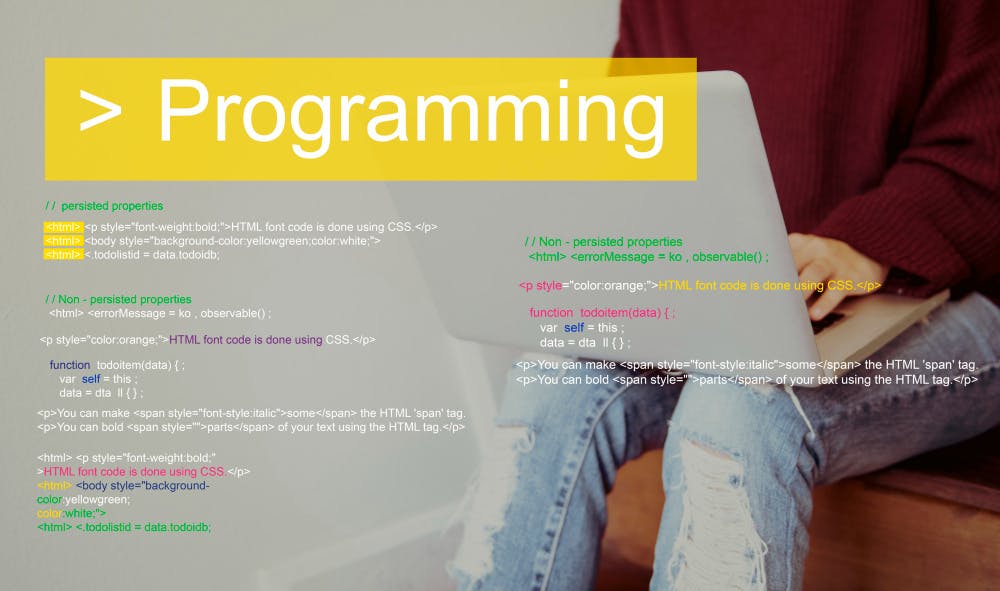
1. Introduction to Python Loops
Loops are a fundamental concept in programming that allow you to execute a block of code repeatedly. They help automate tasks and are indispensable for working with collections of data. Python offers two primary loop types: for and while. Each has its own strengths and use cases.
2. The For Loop
Basic For Loop
The for loop in Python is used to iterate over a sequence, making it ideal for working with lists, strings, and other iterable objects. It follows a straightforward syntax and is often used in scenarios where you know the number of iterations in advance.
For Loop with Range
The range function can be combined with a for loop to generate a sequence of numbers, allowing you to iterate a specific number of times. This is incredibly useful when dealing with numerical operations.
For Loop with Enumerate
The enumerate function enhances the for loop by providing both the item and its index in the iterable, making it easier to work with elements and their positions simultaneously.
3. The While Loop
Unlike the for loop, the while loop continues iterating as long as a specified condition remains true. This flexibility allows you to create loops where the number of iterations is unknown in advance.
4. Nested Loops
Python supports nesting loops within each other. This technique, known as nested loops, is useful for working with multi-dimensional data structures and solving complex problems that require multiple levels of iteration.
5. List Comprehensions
List comprehensions provide a concise and elegant way to create lists in Python. They combine a for loop and a conditional expression, allowing you to create lists with ease.
6. Loop Control Statements
Break
The break statement allows you to exit a loop prematurely when a certain condition is met. This is especially useful for terminating a loop early based on specific criteria.
Continue
The continue statement, on the other hand, allows you to skip the current iteration and move to the next one. It's handy for filtering or processing elements selectively within a loop.
7. The Importance of Efficient Loops
Efficiency is a key consideration when working with loops. In this section, we'll explore strategies to make your loops faster and more memory-efficient.
8. Profiling and Optimization
Profiling your code helps identify performance bottlenecks, and Python provides tools to optimize your loops effectively. We'll discuss profiling techniques and optimization strategies.
9. Real-World Examples
To put theory into practice, we'll explore real-world examples of Python loops in action. From data analysis to web scraping, loops are essential in a wide range of applications.
10. Common Pitfalls to Avoid
Even experienced programmers can fall into common loop pitfalls. Learn about these pitfalls and how to avoid them to write robust and error-free code.
11. Best Practices for Looping
Discover best practices for writing clean, maintainable, and efficient code when using loops. Following these guidelines will make your code more readable and collaborative.
12. Advanced Looping Techniques
Generator Expressions
Generator expressions allow you to create iterators without generating the entire sequence in memory. They are memory-efficient and especially useful when working with large datasets.
itertools Module
The itertools module provides a collection of high-performance iterators and tools for advanced looping and data manipulation.
13. Handling Errors and Exceptions
Learn how to handle errors and exceptions gracefully within loops, ensuring your code remains robust and reliable even in the face of unexpected issues.
14. Python Loop Performance Tips
Explore additional tips and tricks to boost the performance of your Python loops, making your programs run faster and more efficiently.
Conclusion
In conclusion, Python loops are a fundamental building block of programming. Advanced Python programmers should not only be proficient in using loops but also understand how to optimize them for performance. By mastering the various loop types, best practices, and advanced techniques, you'll become a more skilled Python developer.
FAQs (Frequently Asked Questions)
Q1. What is the main difference between a for loop and a while loop in Python?
A1: A for loop is used when you know the number of iterations in advance, while a while loop continues as long as a specified condition remains true.
Q2. How can I optimize my Python loops for better performance?
A2: Profiling your code, using list comprehensions, and considering generator expressions are some ways to optimize Python loops.
Q3. What are some common pitfalls to watch out for when working with loops?
A3: Common pitfalls include off-by-one errors, infinite loops, and modifying the iterable within a for loop.
Q4. What is the purpose of the break statement in a Python loop?
A4: The break statement allows you to exit a loop prematurely when a certain condition is met.
Q5. Where can I find more resources to learn advanced Python looping techniques?
A5: You can explore the Python documentation, online tutorials, and books to dive deeper into advanced looping concepts.